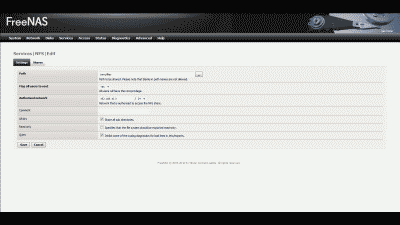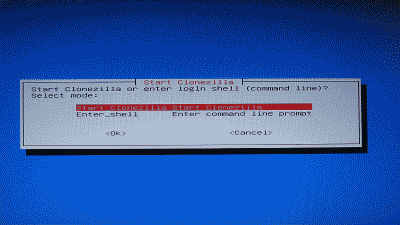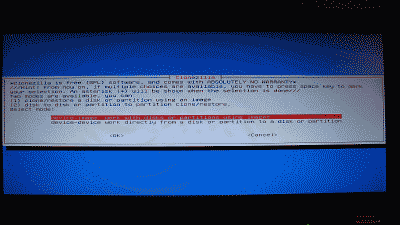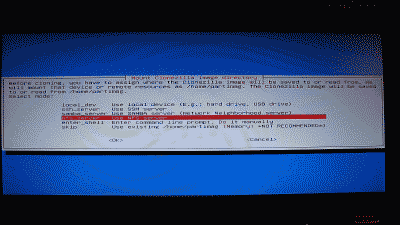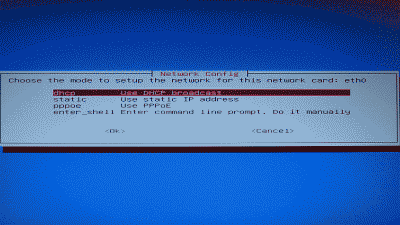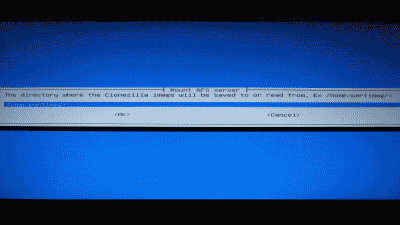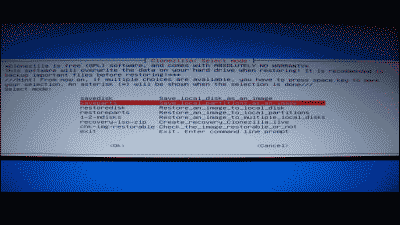Diablo 3 is likely game that needs no introduction to you gamers out there, but for those of you that may have been off world for the last six months, Diablo 3 is an action-oriented role-playing “hack and slash” game by Blizzard Entertainment, released in North America on May 15, 2012 and selling ~3.5 million units in its first 24 hours. After a playing ~100 hours of Diablo 3 with a Barbarian class character I think I’ve come to grips with how I feel about this game – and it ain’t good.
- “Insanity is doing the same thing over and over again but expecting different results.” — Rita Mae Brown
“Why can’t I complete this game?” I asked myself repeatedly as as my progress, along with my enjoyment, came to a sudden halt in Act III of the game’s infamous “Inferno” level. I clearly had all the game mechanics down pat by this stage of the game, deftly dealing pain and suffering to the “minions of hell” over the previous 12 levels. Different skills needed perhaps? Well, the game is unquestionably flawed in this respect, insisting that the further you progress in the game the narrower your skill selections must necessarily lean towards the defensive in order to survive, particularly if you’re playing as the Barbarian class. But okay Blizzard, I get it, this is war and sacrifices have to be made, right?
Ah then, perhaps my gear is inferior in some way? Yes, yes, clearly time to upgrade. Oh wait, damn, I’m out of gold. I must have spent it all repairing my equipment after all of those untimely deaths. Let’s see, what are my options? I could replay some of the earlier acts of the game for several hours and hope I have enough gold to start upgrading my gear, or I could do what any self-righteous gamer would do when confronted with a first-world problem as vexing as this: slink off to Blizzard to spend real money to buy more in-game gold.
There we are, all decked out in my new armor and weaponry. Success! Wait… no, still dying. “Of course! Better gems to buff my…”
Then it dawned on me. Blizzard has no intention of letting me finish this game. Rather, their goal for me is quite simple really – to spend money in their “Auction House.”
- “Fool me once, shame on you. Fool me twice, shame on me.” — Anonymous
The signs were all there. Equipment and gem crafting that requires you to “train” the relevant artisan by paying them not only an escalating (and princely) sum of gold for each level of better training, but also to furnishing the artisan with “Pages of Training” and “Tomes” (think recipes) in order to craft the higher level weapons, armor and gems. Alas though, these items seldom dropped as loot for me.
All of this effort might be made more tolerable if you actually knew what you were crafting in advance, but Blizzard hides weapon and armor attributes behind obscure terms like “+2 Random Magic Properties” so you don’t know what you’ll actually end up with until you’ve spent the money and resources to craft it. Imagine trying to purchase a pair of pants online when the only description of it is “Two Randomly Placed Buttons?”
Like to remove those gems that buff your armor or weapons and replace them with better ones? Sorry, just removing them will cost you 10k gold. Fancy expanding your stash storage with 14 extra slots? Sure, 100k gold please. Out doing some dungeon crawling and decide you’d like to change your current skill set to do something about the baddies that are clobbering you, well, okay, but suffer the loss of your “Nephalem Valor” buff; you know, that really cool one that gives you a boost to gold and magic find, and increases the number of drops from bosses. And your reward for getting your ass repeatedly kicked by bosses that are frankly way tougher that they should be? Drag that sorry ass back to town and spend in excess of 25k gold to repair your equipment.
- “Experience is one thing you can’t get for nothing.” — Oscar Wilde
The bottom line is this: Blizzard designed the game in way that leaves the gamer little choice but to return again and again to them to purchase in-game gold so that you can waste countless hours (and even more money) in their Auction House trying to achieve a goal that will always be just out of reach – completion of the game in Inferno level.
“Why all the complaining iceflatline. You played for over 100 hours and had fun didn’t you?” The truth is I did. 95% of the game I spent in coop mode playing with my Son, and we had a blast.
I’m complaining because Blizzard has created what amounts to nothing more than a an online store with a game wrapped around it. And it saddens me a little and worries me a lot to think that this is where game development might be heading. Call me naive but I still think game design should focus on providing the best possible experience for the gamer. In this case that’s an even shot at completing the game at its highest difficulty level for the price for it.
Don’t get me wrong, I don’t think good game development and incremental revenue via micro-transactions are mutually exclusive goals. But when games are deliberately designed to remove choice and present insurmountable challenges for the sole purpose of generating more revenue, well then we gamers have been scammed. And the game industry, and more importantly, the gamer will suffer as a result.
Blizzard has every right to design their games in anyway they chose. And gamers have a every right not to buy it. I can confidently say that I will exercise that right the fullest extent possible when it comes to future Blizzard games.